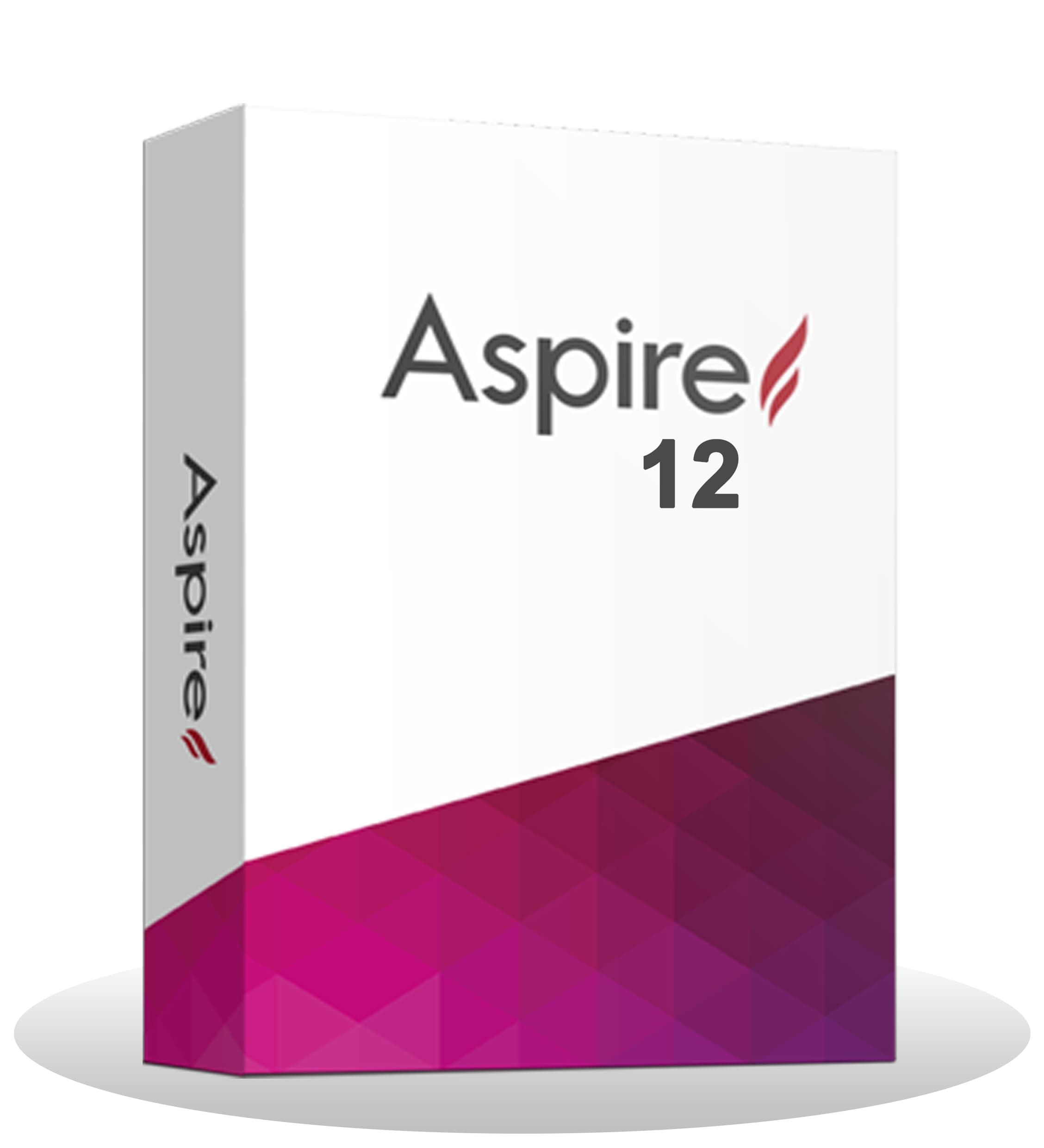- No product in the cart.
Overview of Vectric Aspire 2025
Aspire is used by a wide variety of businesses and individuals to create a wide range of products, including decorative panels and doors, ornamental flourishes, custom millwork, architectural moldings, dimensional signage, carved company logos, custom gifts and awards, and many more.
Aspire’s unique 3D component modeling, coupled with the comprehensive set of 2D design and editing tools, makes it easy to work with existing 2D data or imported 3D models and allows you to create your own 2D and 3D parts from scratch.
Overview of Vectric Aspire 2025 Features
- Two-Sided Machining & Multi-sided 3D Simulation
- Wrapped Rotary Axis Machining and in Software Simulation
- 3D Component design from 2D vectors
- Vector Drawing with Smart Snapping & Transform Shortcuts
- Texture Area – Tilable textures from 3D models
- 3D Texture models from image files
- Import 3D files – STL, DXF, OBJ, SKP, V3M, CRV3D, 3DCLIP
- Interactive 3D editing – sculpting, blending & smoothing
- 3D Roughing and Finishing Toolpaths
- Online Clipart Access
- Text editing with single-stroke fonts
- True Shape Nesting maximizes material usage
- Import 2D vectors: DWG, DXF, EPS, AI, PDF, SKP, SVG etc.
- Import 2D Images: BMP, JPG, TIF, GIF, PNG etc.
- Picture Editing & Cropping
- Export 2D and 3D files: DWG, EPS, AI, SVG, STL, TIF, etc.
- Interactive vector sizing, positioning, node editing
- VCarving and 3D Engraving Toolpaths
- Raised 3D Prism machining
- Auto-Inlays with multiple inlay options
- Fluting Toolpaths with ramp in/out options
- Pocketing toolpaths with efficient multi-tool options
- Drilling with peck cycle option
- Beveled Letters
- User definable, shaped Form Cutters
- Project toolpaths onto 3D shapes and curved surfaces
- Job Setup Sheets
- Helical Arc Support
Technical Details and System Requirements
- Supported OS: Windows XP(SP3), Windows Vista & Windows 7, 8, 8.1 or 10
- Processor: 2 Ghz multi Core CPU
- RAM: 4 GB RAM
- Free Hard Disk Space: 1 GB or more